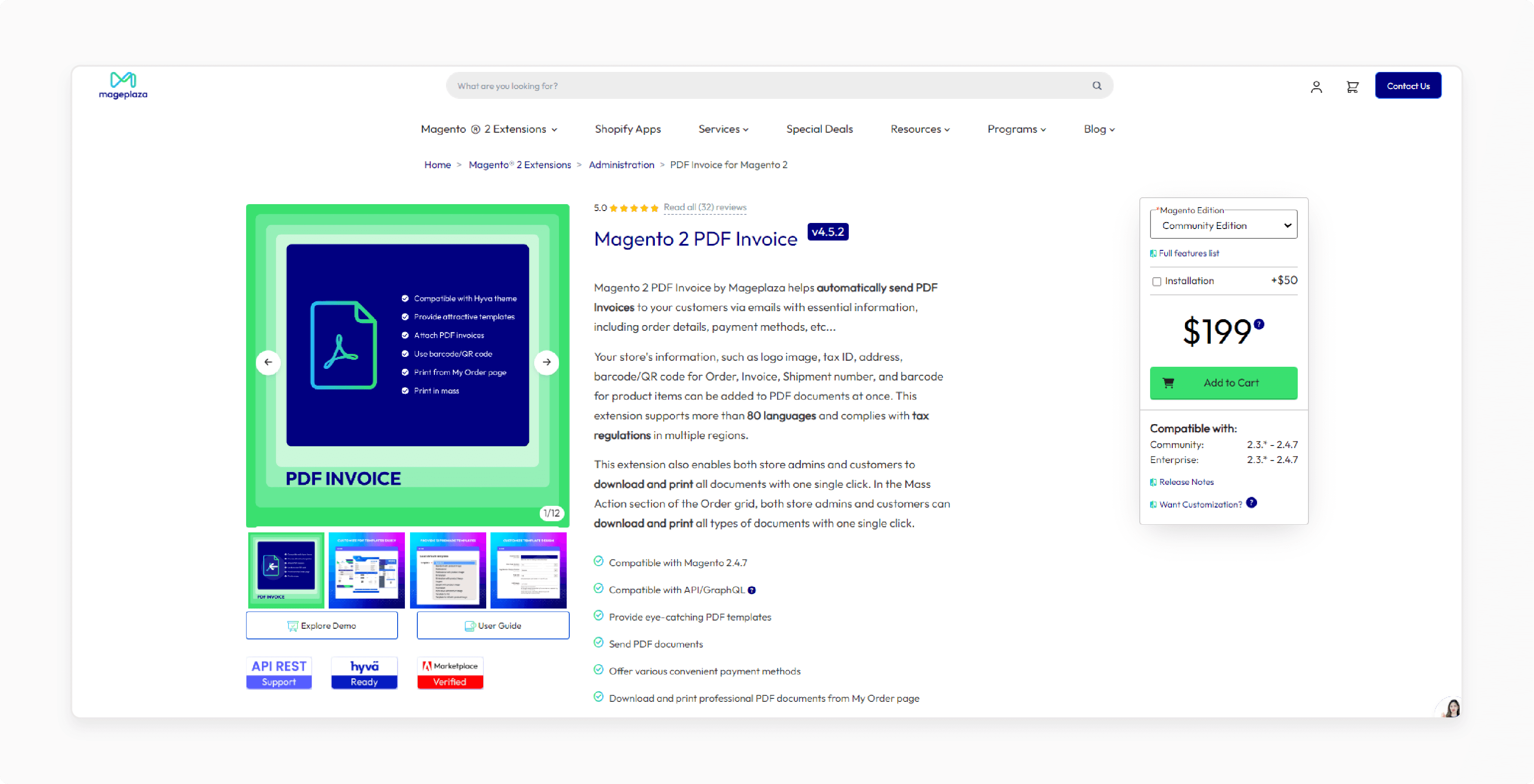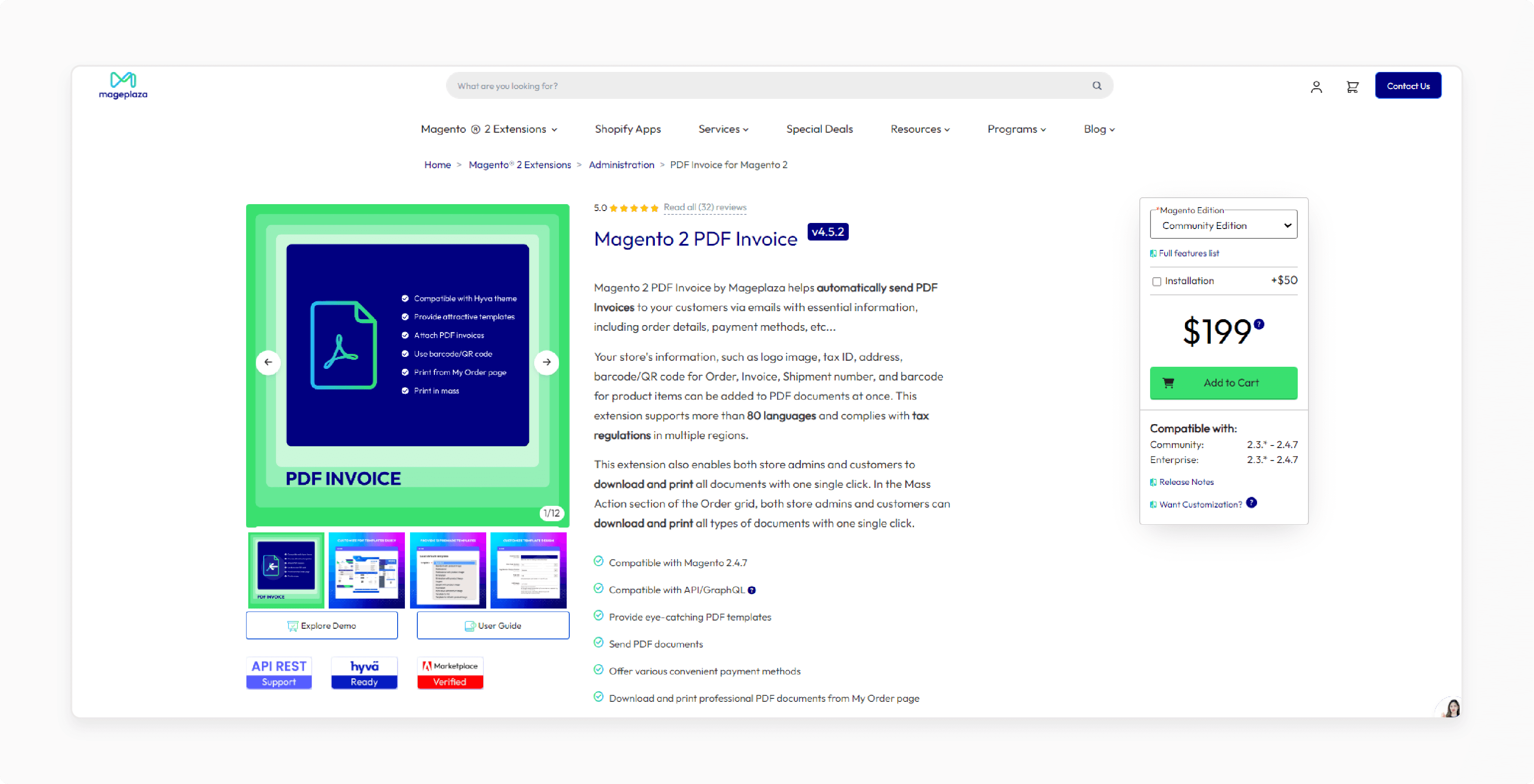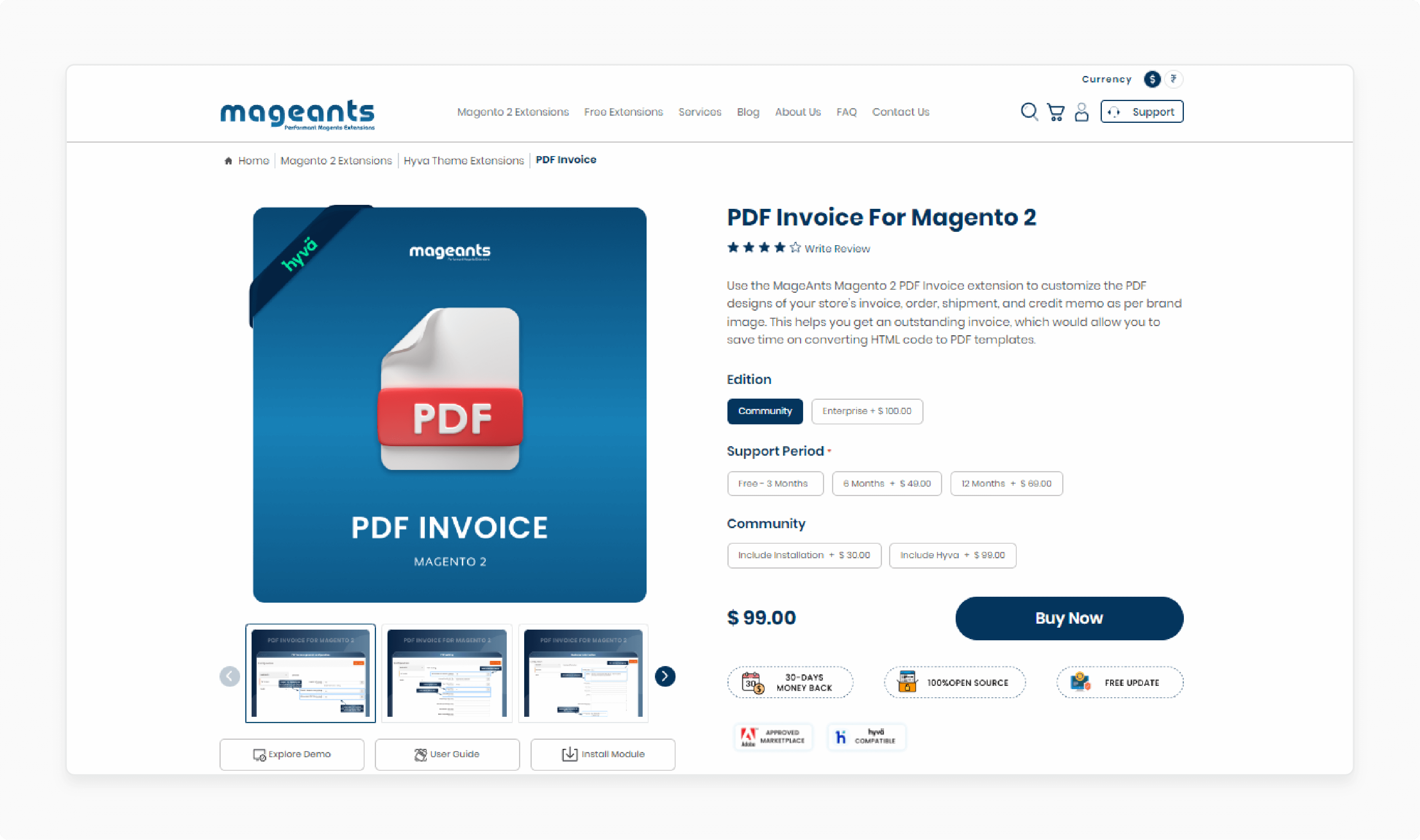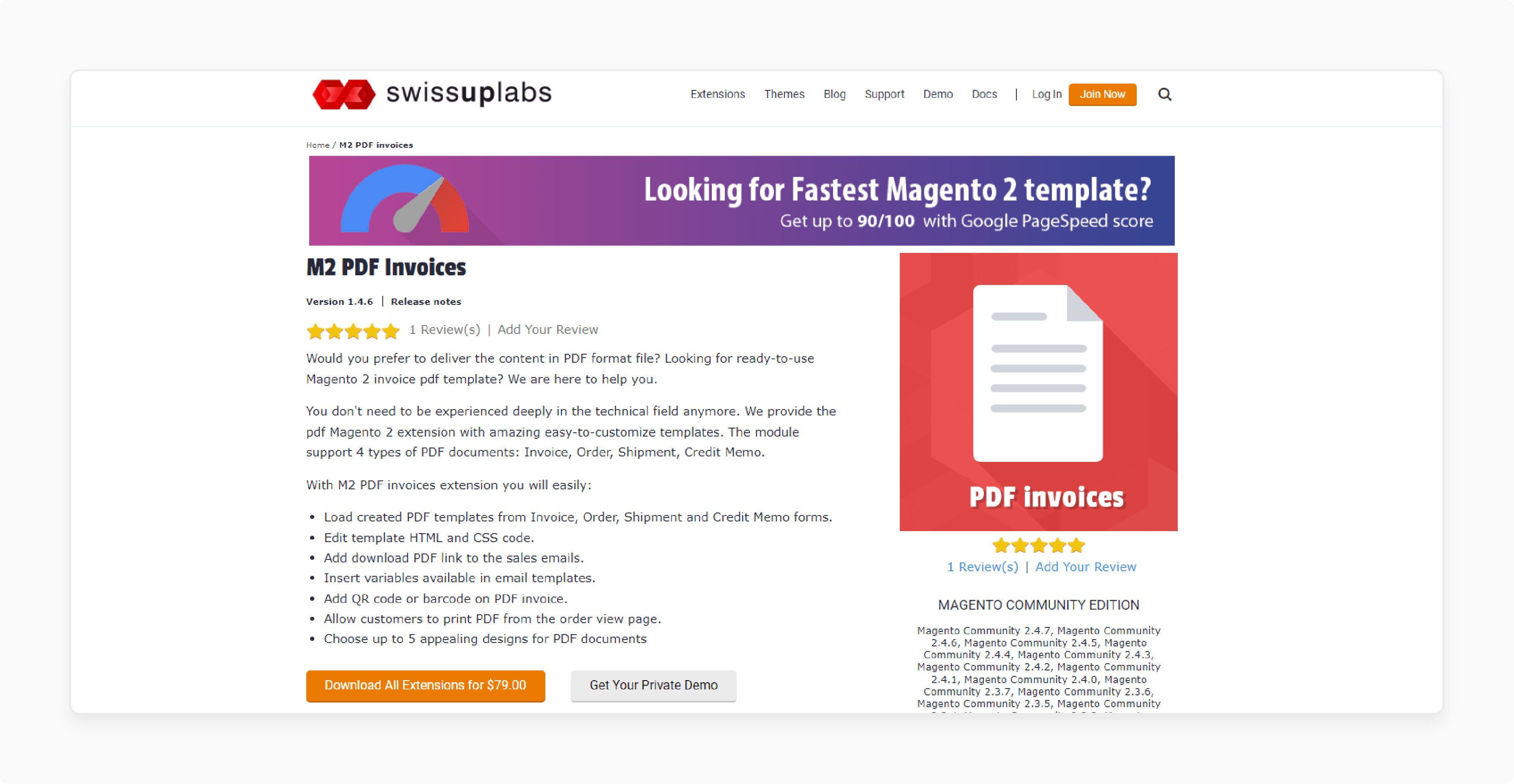Magento 2 PDF Invoice Extensions: Key Features and Customization Steps
Are you looking to enhance your Magento 2 store's invoicing capabilities? Magento 2 PDF invoice extensions help create, customize, and manage professional sales documents.
In this tutorial, we will explore the key features and customization steps of Magento 2 PDF invoice extensions.
Key Takeaways
- Learn how Magento 2 PDF Invoice Extensions enhance invoicing for e-commerce stores.
- Discover the features that help create, customize, and manage professional sales documents.
- Get insights into the top providers of Magento 2 PDF Invoice Extensions.
- Learn how to choose the right extension based on integration, compliance, performance, and security.
- Follow a step-by-step guide to customize your invoice PDF in Magento 2.
- What is Magento 2 PDF Invoice Extensions?
- Key Features of Magento 2 PDF Invoice Extensions
- Top Providers of Magento 2 PDF Invoice Extensions
- How to Choose the Right Magento 2 PDF Invoice Extensions
- How To Customize Invoice PDF In Magento 2?
- FAQs
- Summary
What is Magento 2 PDF Invoice Extensions?
Magento 2 PDF Invoice Extensions enhance the invoicing capabilities of Magento 2 e-commerce stores.
These extensions allow businesses to create, customize, and manage:
They offer integration with third-party systems. It ensures compliance with legal and tax regulations.
These extensions help businesses provide professional and branded invoices. It improves operational efficiency and delivers a better customer experience.
Key Features of Magento 2 PDF Invoice Extensions
1. Customizable Invoice Templates
- These extensions come with a user-friendly interface and a drag-and-drop editor.
- It allows users to design custom invoice templates without any coding knowledge. It also significantly reduces the time and effort required to design and manage invoices.
- Users can easily add or rearrange elements such as:
- Text blocks
- Images
- Tables
- It provides access to a variety of professionally designed templates. These can be customized to suit the brand’s aesthetics and functional requirements.
- These templates ensure a consistent and professional appearance.
- Company logo
- Address
- Contact information
- Other branding elements
- It helps maintain brand consistency and present a professional image.
- Magento 2 PDF invoice extension provides support for:
- Custom fonts
- Colors
- Styles
- It allows businesses to match their invoices with their brand guidelines. It helps create a cohesive look across all customer communications.
3. Enhanced Layout and Design Options
- Customize the headers and footers of invoices with:
- Company information
- Logos
- Personalized messages
- The feature helps in adding a professional touch. It also helps add essential details at strategic locations on the invoice.
- Incorporate barcodes or QR codes into invoices for easy tracking and verification. It can be particularly useful for:
- Inventory management
- Order tracking
- It also helps facilitate quick information retrieval.
4. Multilingual and Multicurrency Support
- Support for multiple languages enables businesses to cater to a global customer base. Invoices can be generated in the customer’s preferred language. It helps enhance their experience.
- Handle multiple currencies smoothly and format prices according to regional standards. It helps businesses operating in international markets to ensure clarity and compliance with local practices.
5. Automated PDF Generation and Emailing
- Automatically attach PDF invoices to order confirmation emails. It ensures that customers receive their invoices promptly without manual intervention.
- Set up rules to schedule the emailing of invoices. Invoices can be sent automatically upon order completion. It can be at the end of the month or based on other predefined triggers.
6. Enhanced Data Management
- Add custom fields to invoices to capture and display additional information. These include:
- Special instructions
- Customer notes
- Internal comments
- Include comprehensive order details like:
- Itemized lists
- Quantities
- Prices
- You can also include customer information such as billing and shipping addresses. It ensures that invoices are complete and informative.
Top Providers of Magento 2 PDF Invoice Extensions
1. PDF Invoice Magento 2 Extension- Mageplaza
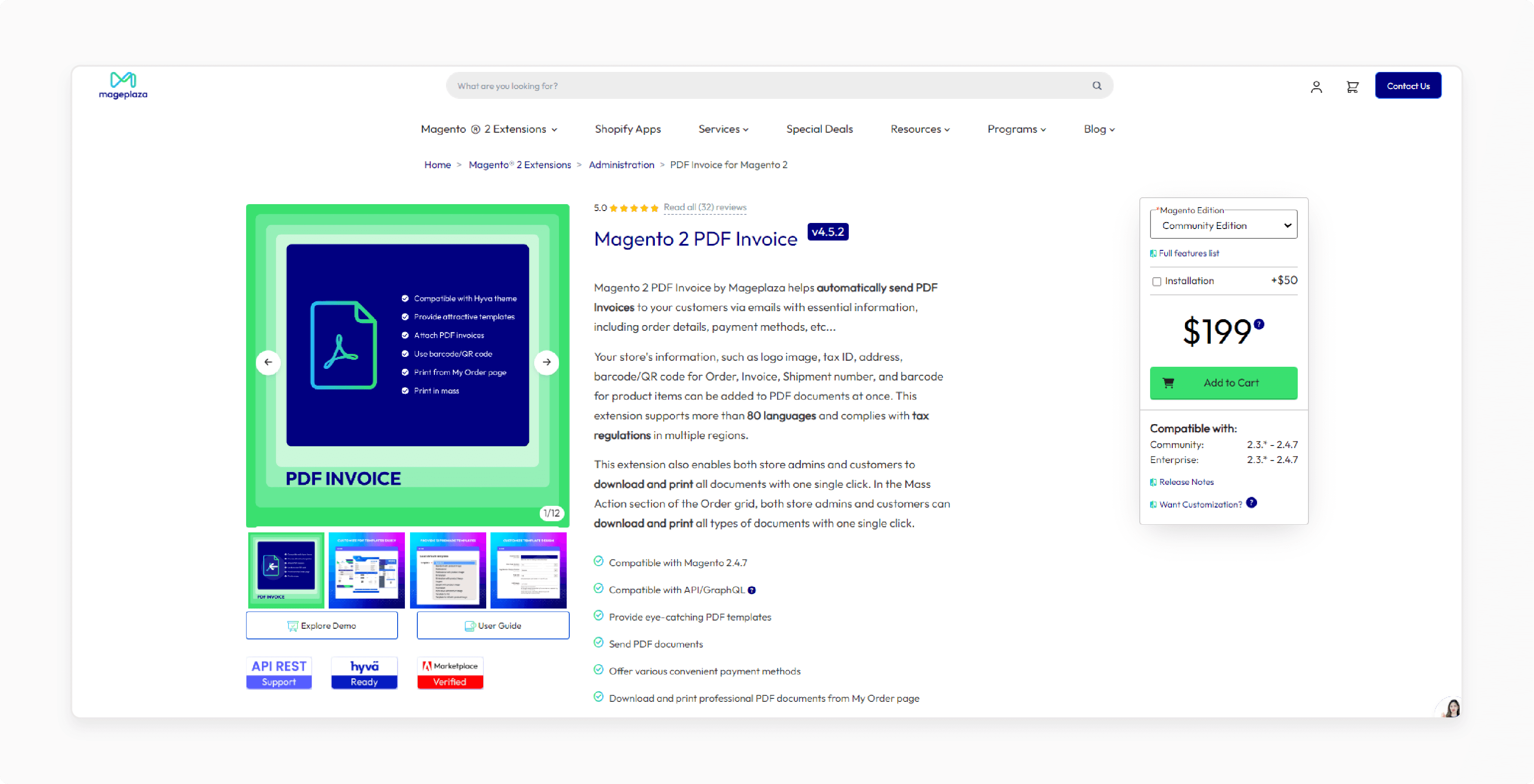
Mageplaza’s PDF invoice extension helps automatically send PDF Invoices to your customers. These invoices are emails with essential information, such as order details and payment methods. The Magento 2 extension supports more than 80 languages. It complies with tax regulations in multiple regions. It also enables both store owners and customers to download and print all documents with one single click. It is compatible with Magento 2.3.x - 2.4.7.
Features:
- Compatible with API/GraphQL
- Provide eye-catching PDF templates
- Offer various convenient payment methods
- Download and print professional PDF documents from the My Order page
- Documents can be printed in customer and admin accounts
Price:
- Magento Community Edition: $199 (12 months)
- Magento Enterprise Edition: $399 (12 months)
2. Magento 2 Invoice PDF Customizer - Mageants
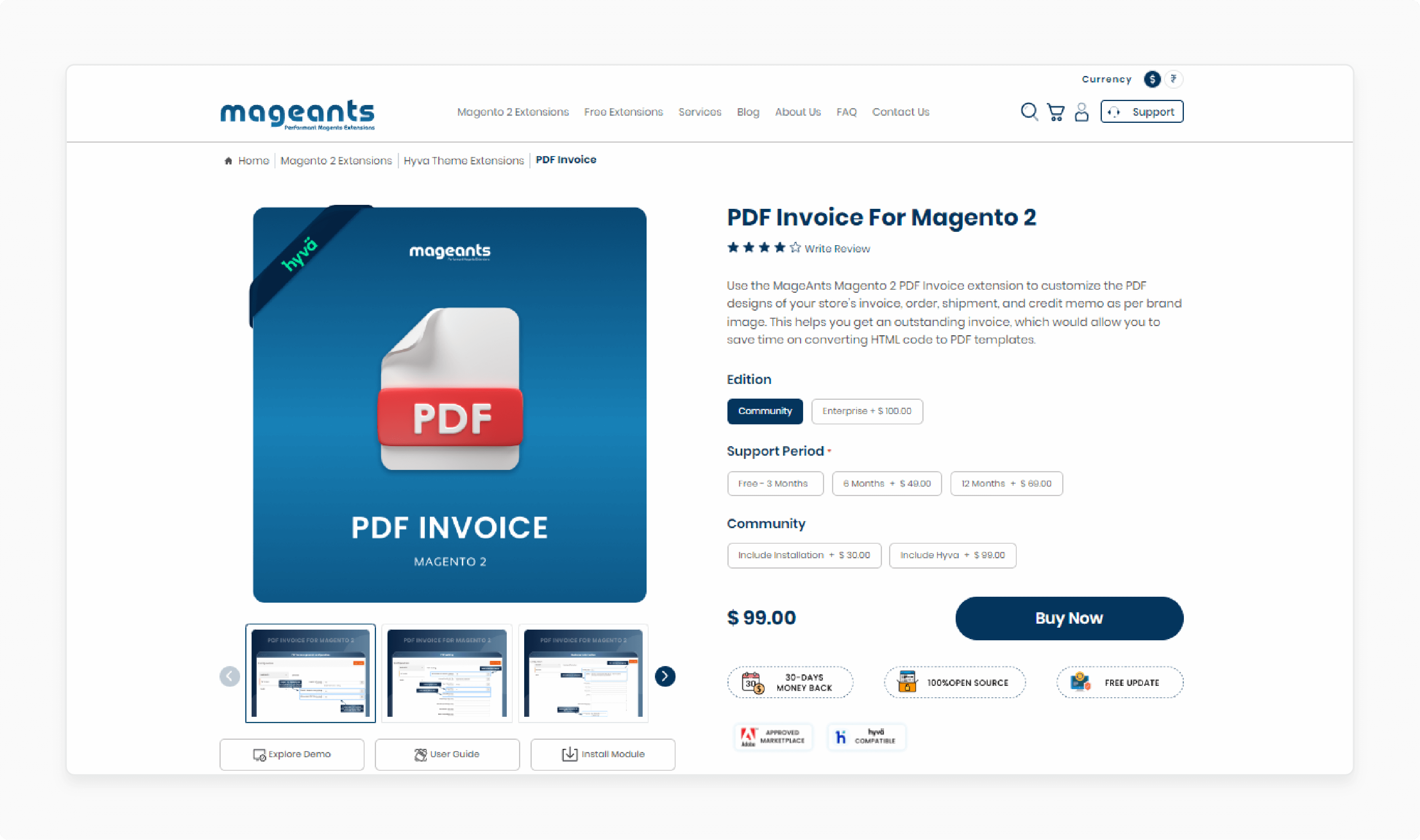
MageAnts PDF Invoice extension is a comprehensive and user-friendly extension. It is designed to enhance the invoicing capabilities of Magento 2 stores. It helps customize the PDF designs of your store:
These can be customized as per brand image. It helps you get an outstanding invoice. The extension allows you to save time on converting HTML code to PDF templates. It is compatible with Magento 2.1, 2.2, 2.3, 2.4.
Features:
- Send beautiful invoices without technical expertise
- Create a custom PDF invoice design using minimal HTML
- Easily edit the header, footer, and body of your PDF invoice.
- Add custom variables to a PDF
- Add business information and contact details to display
- Customers can download order PDFs
- Compatible with multi-language and RTL-LTR scripts
Price:
- Magento Community Edition: $168 (12 months)
- Magento Enterprise Edition: $268 (12 months)
3. Magento 2 Invoice PDF Template - Swissuplabs
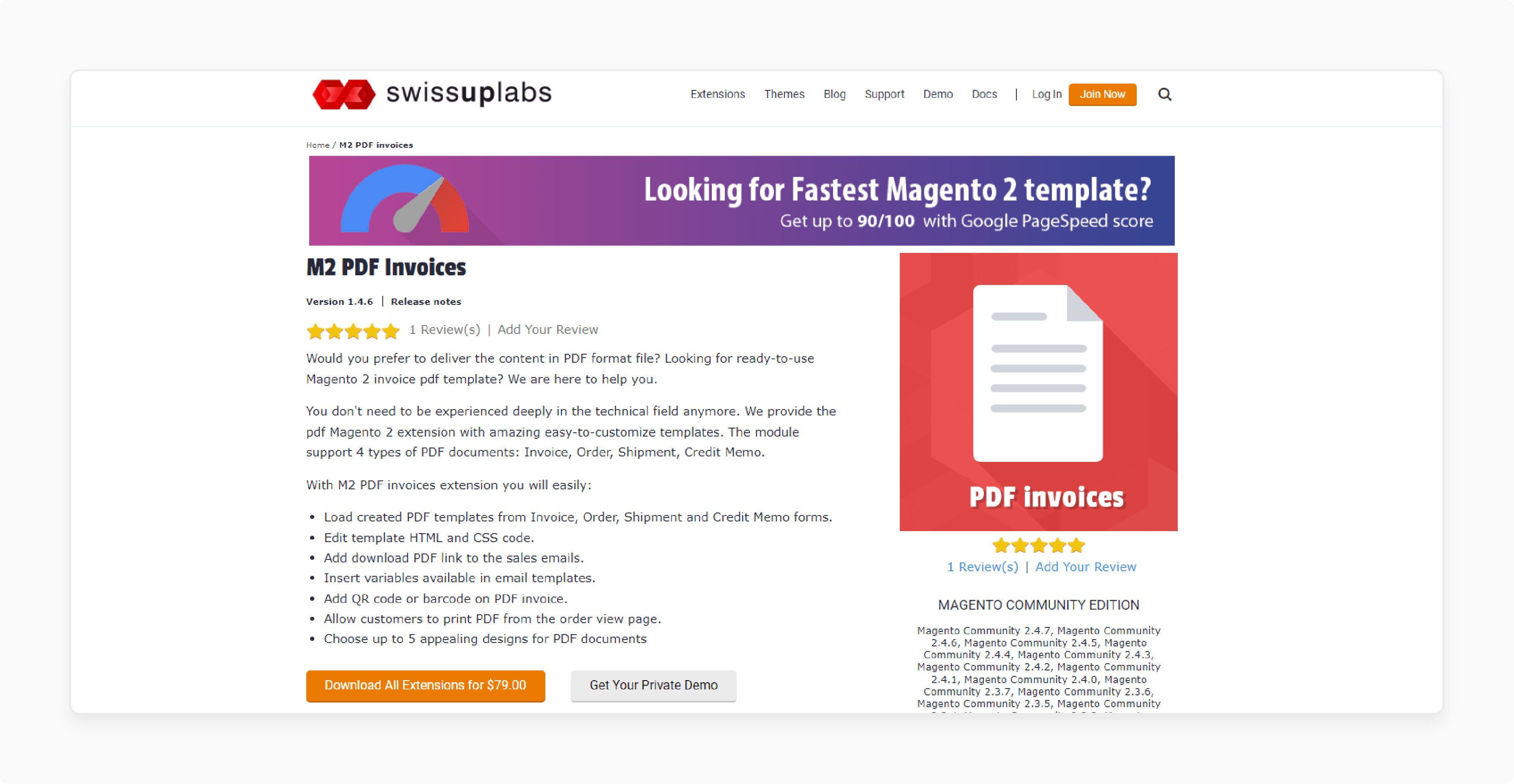
Swissuplabs PDF extension is a powerful and versatile solution for generating and managing PDF invoices in Magento 2. The extension comes with amazing, easy-to-customize templates. The module supports 4 types of PDF documents:
It is compatible with Magento 2.3.0 - 2.4.7.
Features:
- Load created PDF templates
- Edit template HTML and CSS code
- Add a download PDF link to the sales emails
- Insert variables available in email templates
- Add a QR code or barcode on a PDF invoice
- Allow customers to print PDFs from the order view page
- Choose up to 5 appealing designs for PDF documents
Price: $79 (12 months)
How to Choose the Right Magento 2 PDF Invoice Extensions
1. Integration Capabilities
- Ensure the extension integrates smoothly with other third-party systems like:
- ERP (Enterprise Resource Planning)
- CRM (Customer Relationship Management)
- Accounting software
- It ensures that all relevant data is synchronized across platforms. It helps improve operational efficiency.
- Confirm that the extension is fully compatible with various versions of Magento 2. It ensures smooth operation and easy integration into existing Magento stores.
2. Compliance and Legal Requirements
- The extension should allow you to display tax information properly and clearly. These include:
- Tax rates
- Amounts
- It helps businesses comply with local tax regulations. The extension ensures transparency and helps avoid legal issues.
- Check if you can add to your invoice:
- Legal disclaimers
- Terms and conditions
- Other mandatory information
- It helps maintain compliance with legal requirements. The extension also protects the business from potential disputes.
3. Pricing
- Evaluate whether the features offered justify the cost. Sometimes, paying a bit more for additional features and better support is worth it.
- Free extensions might be tempting. They often come with limited features and support. Consider investing in a paid extension for comprehensive functionality and better support.
4. Customer Reviews and Ratings
- Check customer reviews and ratings on the Magento Marketplace and other forums. User experiences can provide valuable insights into the extension’s performance and reliability.
- Consider the reputation of the developer or company behind the extension. Established developers are more likely to offer high-quality products and reliable support.
5. Trial or Demo Availability
- If possible, use a trial version or demo of the extension. Trials or demos allow you to test the extension's features and functionality before making a financial commitment. It helps ensure that the extension meets your specific requirements and integrates well with your existing setup.
- A trial or demo allows you to check the performance of the extension on your Magento store. It also helps identify any compatibility issues with other extensions or customizations you may have.
6. Support and Documentation
Ensure that the extension provides strong support and comprehensive documentation.
- Look for extensions that offer reliable customer support. It includes quick response times and knowledgeable staff.
- Detailed guides and tutorials can help you make the most of the extension’s features.
7. Customization Options
- Look for extensions that offer extensive template customization. It includes drag-and-drop editors and access to HTML/CSS. It allows you to tailor the invoice design to match your brand identity and specific business needs.
- Ensure the extension supports adding custom fields, barcodes, QR codes, and other dynamic content. It helps add necessary information on your invoices, such as:
- Terms and conditions
- Promotional messages
- Customer-specific details
How To Customize Invoice PDF In Magento 2?
Step 1: Create a Custom Module
If you haven't created a custom module in Magento 2. You will need to create one to house your customizations. You can follow these steps to create a basic module structure:
- Create the necessary directories and files for your module in the app/code directory of your Magento installation.
- Create a registration.php file to register your module.
- Create an etc/module.xml file to define your module.
Step 2: Override the Invoice PDF Template
Magento 2 uses templates and layout files to generate PDF documents. You will need to override the default template used for invoice PDFs through:
- Create a view directory in your module's directory.
- Within the view directory, create an adminhtml subdirectory.
- Within the adminhtml subdirectory, create a templates subdirectory.
- Copy the original invoice.phtml pdf file to your module's template directory from vendor/magento/module-sales/view/adminhtml/templates/order/invoice
- Customize the copied 'invoice.phtml' template as per your requirements.
Step 3: Create a Layout XML File
Create a layout XML file in your module to specify the new template for the invoice PDF.
- Inside your module's view directory, create a layout subdirectory.
- Create an XML file (e.g., sales_order_invoice_print.xml) within the layout directory.
- In this XML file, specify the new template for the invoice PDF:
Replace Vendor_Module with the actual vendor and module name. Replace path_to_your_invoice_phtml_file.phtml with the path to your custom invoice template file.
Step 4: Apply the Layout Update
To apply the layout update, clear the cache and reindex:
Run the following commands in your Magento root directory:
php bin/magento cache:clean php bin/magento cache:flush php bin/magento indexer:reindex
Step 5: Test the Customization
After completing the above steps, create a test invoice in your Magento store and generate its PDF. The customized invoice PDF template should now be used.
FAQs
1. Can I customize the invoice layout from the frontend?
Customizing the invoice layout typically requires backend access. Magento 2 PDF Invoice Extensions allow you to modify templates and settings from the admin panel. It is not possible directly from the frontend.
2. Is it possible to preview the invoice before sending it to the customer?
Most Magento 2 PDF Invoice Extensions include a preview feature. It allows you to see how the invoice will look before it is finalized and sent to the customer. It also ensures accuracy and professional appearance.
3. How do I manage invoice templates in the backend?
In the backend, Magento 2 PDF Invoice Extensions provide a user-friendly interface to manage and customize invoice templates. You can easily edit, rearrange elements, and apply branding to ensure your invoices match your business needs.
4. How are these extensions different from the default Magento invoice functionality?
The default Magento functionality offers basic invoice features. Magento 2 PDF Invoice Extensions provide advanced customization, automated PDF generation, and enhanced design options. It helps significantly improve the invoicing process.
Summary
Magento 2 PDF invoice extensions are tools designed to enhance the invoicing capabilities of Magento 2 ecommerce stores. The tutorial outlines several points, including:
- Customizable templates with branding and personalization options.
- Support for multiple languages and currencies for global reach.
- Automated PDF generation and emailing to streamline operations.
- Integration with third-party systems and compliance with legal regulations.
Looking for seamless invoicing solutions? Upgrade your e-commerce experience with Magento 2 PDF Invoice Extensions and managed Magento hosting.
Ruby Agarwal
Technical Writer
Ruby is an experienced technical writer sharing well-researched Magento hosting insights. She likes to combine unique technical and marketing knowledge in her content.